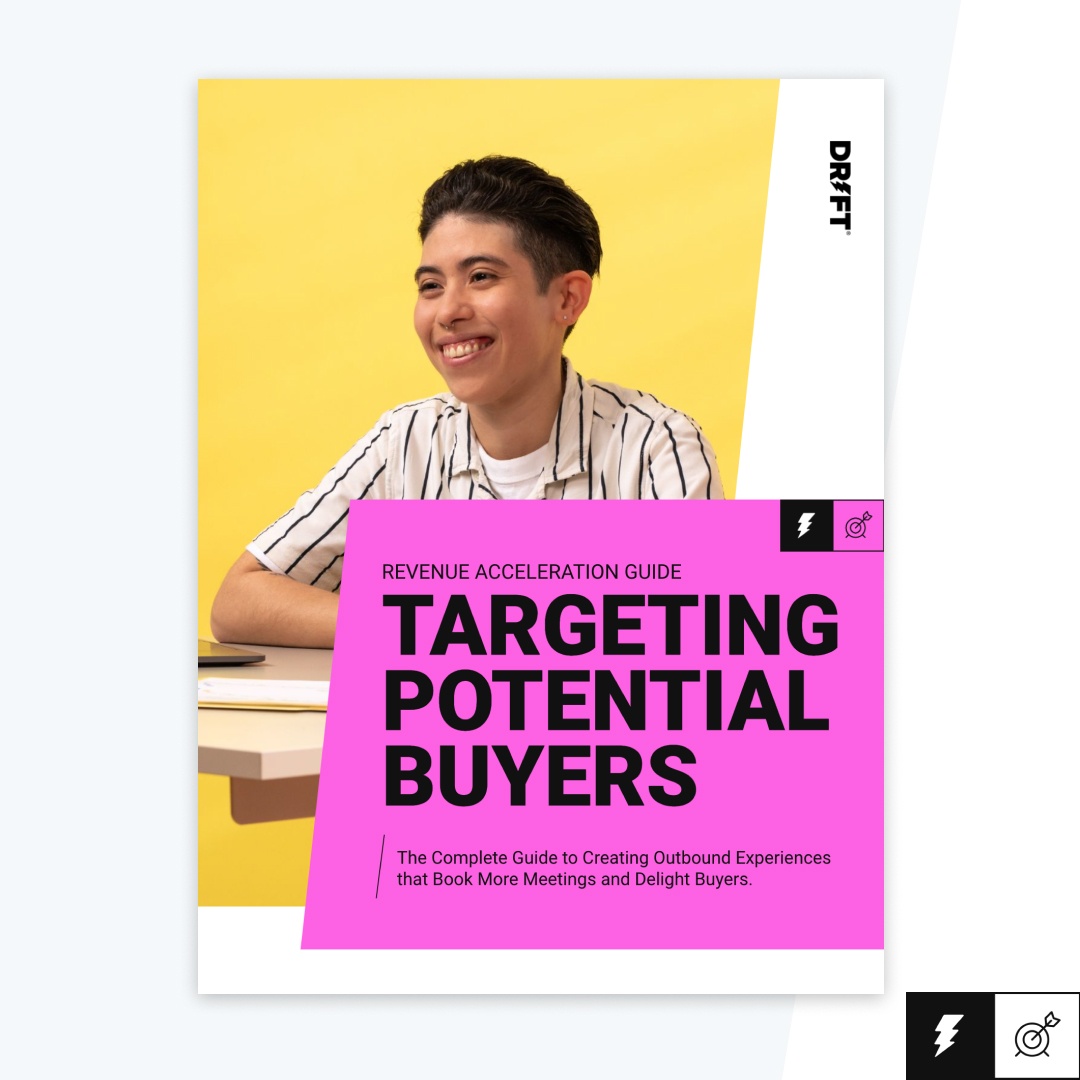Stage 2 Overview: Targeting Potential Buyers
INTRODUCTION TO STAGE 2
Have you ever been treated like a VIP?
I’m talking about situations like walking out of an airport to see someone holding a sign with your name on it and a car waiting for you. Or entering a hotel room to find a spread of your favorite wine and food with a note addressed to you.
VIP experiences make you feel important. They make you feel special. And that feeling sticks with you — and will likely turn you into a loyal customer.
That’s what the second stage of revenue acceleration is all about: targeting potential buyers.
In the first stage, Engaging Website Visitors, the goal was to welcome everyone to the site, proactively message site visitors, understand their goals, and recommend a next step.
Now that you’ve reached the second stage, it’s time to narrow your focus to your most important accounts and deliver the VIP experience.
Drift Insider Note
If you haven’t begun our Revenue Acceleration Guide Stage 01: Engaging Website Visitors, we recommend reading it before diving into this guide.
Let’s break down the second stage.
Picture yourself as the head of HR at a financial services company. You are on the hunt for a new employee experience software. The software needs to be able to handle payroll, time tracking and scheduling, and engagement surveys.
You start your search on Google and then land on a company’s website which has a software that seems to fit your needs. Let’s call the company Whitewhale.
While on the site, you navigate to the pricing page where you receive a chat from a sales rep that reads, “Hi Kallon! I’m Tate, your Account Manager at Whitewhale — (real human, by the way)! Any questions on pricing or our platform?”

You type back to Tate and then chat about the current challenges you are facing. Tate recommends a meeting to explore your goals, and when you agree, he drops a calendar in the chat. You book a time to meet that week.
The meeting goes well but Tate knows he can’t stop there.
After the meeting, Tate sends a video recap:
“Hi AppX team. Thanks again for your time today. I’m excited about the potential impact Whitewhale can have on your business and look forward to exploring this in more detail.
To summarize our conversation today, [Tate summarizes key metrics & solutions].
As for our next step, we’ll review technical implementation and projected return on investment on our call next week. Let me know if any questions come up until then!”

A couple weeks later, you sign up and roll out Whitewhale across your employee base.
This is a great experience because you were in control of the buying process. You could start a conversation on your terms — plus, you felt like a VIP because your needs were always anticipated.
So, how did Tate do it?
We’ll review that and more in this guide: Targeting Potential Buyers.
Review: The Conversational Sales Formula
Before we get into stage two use cases and examples, let’s review the Conversational Sales Formula — which is at the center of the Conversational Sales process.
You should use the Conversational Sales Formula before any interaction with your buyer to show that you are their trusted advisor. Your buyer should feel like you know them better than they know themselves.

The Conversational Sales Formula provides an overview for the four Ws that brought a buyer to your site: who, where, what, and why.
The who is the person you are engaging with. Is it an existing customer or someone who you’ve chatted with before?
The where prompts you to think about where the person is in the sales process. Are they a customer looking to expand? Is this the first vendor they’ve talked to and they’re still exploring other options?
The what is your trigger to take action. Perhaps the site visitor is talking to the bot or browsing your pricing page. Maybe they have downloaded an ebook or completed a certification. Along with what the buyer is doing, you need to think about what you are going to do next.
The why is the outcome of the who, where, and what. Here, you’ll uncover two things. First, why has the buyer contacted you? Maybe it’s to compare you to a competitor or learn more about how your solution can help solve their current challenges. Second, why are you engaging with them? Are you trying to expand an existing account or trying to book a new meeting?
With this formula, your outreach will help you stand out to your buyers, as you build credibility and deliver a five star experience.
Review: The Conversational Framework for Sales
The Conversational Sales Formula we reviewed above helps you study your buyer, and unpack who they are and their intent behind any given conversation.
In short, it helps get the conversation started. But to keep it going, you’ll need a framework.
Our Conversational Framework will help you focus on what matters to buyers and move them through the sales process faster with a better buying experience.
There are only three steps you need to remember:
- Engage
- Understand
- Recommend

Let’s break down the three elements of the Conversational Sales Framework:
Engage: Connect and Respond
Conversational Sales means engaging with buyers on their terms — their channel, their schedule, and their goals. Your interactions aren’t pushy sales pitches. Instead, you’re having helpful, authentic, and proactive conversations. You’re listening to what your buyers need and responding thoughtfully. It’s a genuine interaction.
By engaging your buyers when their attention and intent are the highest, you maximize engagement and grow your pipeline.
Understand: Qualify and Influence
Conversational Sales relieves the burden on your sales team. Use automated bots and workflows to understand your buyers. Ask questions, use intent signals, and tap into other data sources to understand what each buyer cares about.
This framework is actually a two-way conversation. The days of sellers lecturing buyers are long gone. Sellers still have to explain their solutions, showcase services, and demo products, but buyers need time and space to ask their own questions. They must deepen their understanding and broaden their perspective.
As the conversation unfolds, you’ll know who is ready for a sales conversation. When the time is right, your sales reps can drop in. Then, they can captain the conversation, directing the discussion and influencing the buyer’s decision.
Recommend: Drive and Persuade
Once sales reps connect their calendars, you can automatically book meetings for qualified buyers directly within the conversation. Your sales team will appreciate waking up to calendars full of high-quality meetings.
But meetings, demos, and sales are just three possible outcomes. Recommend whatever’s best for the buyer — whether that’s a tip, an idea, a next step, a piece of content, or someone to connect with.
With the Conversational Sales Framework, you make the first move. You reach out and interact with potential buyers before they come to you. You learn about their challenges and goals. You drive the conversation forward and persuade the buyer to take the next step towards conversion.
Engage, understand, recommend. It’s that simple.
Drift Insider Note
Need a refresh on the framework and how to use it in live chat? Read the Stage 1 Revenue Acceleration Guide: Engaging Website Visitors.
What’s in this chapter
There are seven use cases that make up the second stage of the Conversational Sales Framework.
In the first stage, you were proactively reaching out to all site visitors. Now you are making your approach as granular as possible and tailoring your outreach to your buyers’ goals and challenges.
Each of these use cases will help you target potential buyers and deliver a VIP buying experience by zooming in on buyer behavior.
You should use these use cases as a guide and tweak them based on the four Ws — who your buyer is, where they are in the deal cycle, what triggered your interaction, and why they’re contacting you.
Ready to get started? Download the Stage 2 Conversational Sales Workbook here.
Check out the video below, which reviews the seven use cases that make up the second stage of the Conversational Sales Framework.
Now, let’s review the seven use cases we use at Drift every day to target potential buyers.
Red Carpet
As a rep in Drift, you can elect to be notified when your target accounts are on your website.
You can then use the Red Carpet use case to drive a conversation with a target account while they’re live on your website. This use case allows you to chat with your dream buyers while their intent is high.
Here’s what the four Ws look like applied to this use case:
Who are you engaging with: Target accounts
Where is the buyer in their journey: Consider
What is prompting the engagement: Page visit, content engagement, video view
Why is the engagement taking place:
- Buyer outcome: Problem awareness
- Business outcome: Opportunity created
Here’s how to continue the conversation using the Conversational Sales Framework:
Engage: Connect and Respond
- Start with an engaging and personalized opening.
- Reference relevant content or past conversations.
- Name-drop colleagues from the account.
- Use thought-provoking questions to prompt conversation.
Understand: Qualify and Influence
- Ask value-driving questions like:
- What brought you to our website today?
- What is your role at your company?
- What are your biggest challenges this quarter?
- What results are you trying to drive?
Recommend: Drive and Persuade
- Schedule a demo.
Bringing it all together, here is what the Red Carpet use case looks like in practice:

Face to the Name
According to the 2021 State of Conversational Sales report, 76% of sellers have used more pre-recorded videos in the buying process since the start of 2021.
The increase in video usage makes sense. It helps you stand out from the noise in a crowded inbox filled with prospecting emails.
That’s where the Face to the Name use case comes in.
Use the Face to the Name use case during your outreach by sending a face-only video introducing yourself to make your pitch more personal.
Here’s what the four Ws look like applied to this use case:

Who are you engaging with: Target account
Where is the buyer in their journey: Awareness
What is prompting the engagement: No engagement
Why is the engagement taking place:
- Buyer outcome: Brand interest
- Business outcome: Meeting booked
Here’s how to continue the conversation using the Conversational Sales Framework:
Engage: Connect and Respond
- Greet the buyer by name and leverage other personal details.
- Introduce yourself with a friendly greeting.
- Share the purpose of your outreach.
Understand: Qualify and Influence
- Articulate your ideas and the solution that’s recommended.
- Use value-driving questions to prompt a response and uncover details.
Recommend: Drive and Persuade
- Schedule a demo for a deeper dive into the topic.
Bringing it all together, here is what the Face to Name use case looks like in practice:

👉 Steal the template here. 👈
High Intent Cold Call
Imagine you are on a company’s website browsing the pricing page.
A few seconds later, you feel your phone ringing in your pocket. You recognize the number as a rep from the company’s site and pick up.
“Hey, this is Tate calling from PerformNow,” says the caller. “I know you weren’t expecting my call, so I’ll keep this brief. At PerformNow, we work with marketing leaders like you to improve their performance management using AI-powered technology. I’ve had your organization on my radar for a while now, and have a ton of ideas for management strategies specific to your team. Do you have any availability on Friday to take a closer look?”
You agree and book the meeting.
That’s the third use case in action, High Intent Cold Call. This use case is about calling your buyer when their intent is high, i.e. when they land on your website.
Here’s what the four Ws look like applied to this use case:
Who are you engaging with: Target account
Where is the buyer in their journey: Interest
What is prompting the engagement: Page visit, video view
Why is the engagement taking place:
- Buyer outcome: Problem awareness
- Business outcome: Opportunity created
Here’s how to continue the conversation using the Conversational Sales Framework:
Engage: Connect and Respond
- Introduce yourself with a friendly greeting.
- Mention why you called.
- Set expectations for the call.
Understand: Qualify and Influence
- Uncover details about what prompted the website visit.
- Ask value-driving questions like:
- What were your thoughts about [campaign or outreach]?
- What are your current objectives?
Recommend: Drive and Persuade
- Continue the conversation on a video call later in the week.
- Introduce the product to a colleague of the buyer who might also be interested.
Bringing it all together, here is what the High Intent Cold Call use case looks like in practice:
👉 Steal the template here. 👈
Sneak Peek
Use the Sneak Peek use case to send a personalized video demo to your buyer. Don’t give it all away, but capture their attention to get a demo booked.
Here’s what the four Ws look like applied to this use case:
Who are you engaging with: Target account
Where is the buyer in their journey: Interest
What is prompting the engagement: No engagement
Why is the engagement taking place:
- Buyer outcome: Problem awareness
- Business outcome: Opportunity created
Here’s how to continue the conversation using the Conversational Sales Framework:
Engage: Connect and Respond
- Send video in an email.
- Introduce yourself and the purpose of the outreach.
- Articulate your goals.
Understand: Qualify and Influence
- Use the video to discover your buyer’s goals and priorities.
- Gauge the level of interest in your solution.
- Understand the urgency of your solution’s impact.
Recommend: Drive and Persuade
- Schedule a demo to explore the solution in more depth.
Bringing it all together, here is what the Sneak Peek use case looks like in practice:

👉 Steal the template here. 👈
First Meeting Nurture
Booking a demo is one of the best feelings for a seller. You’re excited to show how your solution can help your buyer.
But before the demo, it’s important to keep your buyer engaged.
Use the First Meeting Nurture use case to send a pre-demo video pitch to prepare inbound prospects and get the wheels turning.
Here’s what the four Ws look like applied to this use case:

Who are you engaging with: Sales engaged
Where is the buyer in their journey: Interest
What is prompting the engagement: No engagement
Why is the engagement taking place:
- Buyer outcome: Problem awareness
- Business outcome: Opportunity created
Here’s how to continue the conversation using the Conversational Sales Framework:
Engage: Connect and Respond
- Introduce the ideas and concepts you plan to cover.
Understand: Qualify and Influence
- Collect any additional metrics or details necessary before the call.
Recommend: Drive and Persuade
- Bring excitement to the demo.
- Invite interested colleagues.
Bringing it all together, here is what the First Meeting Nurture use case looks like in practice:

👉 Steal the template here. 👈
Email to Call
We mentioned earlier that this second stage of Conversational Selling is all about zooming in on buyer behavior.
This use case is a great example of using buying behavior to make your outreach more timely and personalized.
The Email to Call use case is simple: when an outbound prospect opens your email, give them a call.
To use this use case and see buyer email behavior, be sure to download the Drift Chrome extension.
Here’s what the four Ws look like applied to this use case:
Who are you engaging with: Target account
Where is the buyer in their journey: Interest
What is prompting the engagement: Email open
Why is the engagement taking place:
- Buyer outcome: Problem awareness
- Business outcome: Meeting booked
Here’s how to continue the conversation using the Conversational Sales Framework:
Engage: Connect and Respond
- Introduce yourself and the purpose of your call.
- Use a talk track specific to the email thread and to the individual.
- Send a tailored opening using automation.
Understand: Qualify and Influence
- Ask questions like:
- What did you think about our email?
- What piqued your interest?
- What are your biggest goals?
Recommend: Drive and Persuade
- Schedule a demo to continue the conversation.
Bringing it all together, here is what the Email to Call use case looks like in practice:

👉 Steal the template here. 👈
Outbound Conversation Starter
Can you imagine being able to turn every interaction and outreach with your buyer into a conversation?
Well, look no further than the Outbound Conversation Starter use case.
With this use case, turn outbound emails into live chat conversations by driving prospects to your website and rolling out a tailored chat experience.
This hyper-personalized experience is the perfect way to engage your target account and continue the conversation.
Here’s what the four Ws look like applied to this use case:

Who are you engaging with: Target account
Where is the buyer in their journey: Interest
What is prompting the engagement: Email open, page visit
Why is the engagement taking place:
- Buyer outcome: Problem awareness
- Business outcome: Opportunity created
Here’s how to continue the conversation using the Conversational Sales Framework:
Engage: Connect and Respond
- Create a hyper-personalized experience.
- Use messaging specific to the email thread and to the individual.
- Send a tailored opening using automation.
Understand: Qualify and Influence
- Ask questions like:
- What did you think about the email?
- What does you think about next steps?
Recommend: Drive and Persuade
- Schedule a demo to continue the conversation.
Bringing it all together, here is what the Outbound Conversation Starter use case looks like in practice:
Conversational Sales Email Templates
What’s in this chapter
Helping is the new selling.
That’s probably a phrase you’ve heard before. After all, humanizing sales isn’t a new concept.
But what does it actually mean?
Well, it really boils down to empathy.
Empathy is the ultimate sales skill. By putting yourself in someone else’s shoes and getting a unique perspective on their challenges, you become a better seller and storyteller. When you understand your buyer, you’re better at honing in on opportunities for improvement. Ultimately, empathy helps you identify and create more opportunities.
Remember: Your goal as a seller isn’t to sell your solution. It’s to recognize problems and provide solutions.
Here are some Conversational Sales email templates to help you humanize your outreach and up-level your sales approach.
The Customer Story Play
Salespeople are storytellers. Stories stick with people — they leave a lasting impression and provoke a response.
One of the best ways to tell a story about your solution is letting your customers do it for you. While you most likely have case studies and stats in your outreach already, telling these customer stories in an impactful way is a balancing act.
Here’s an example of the Customer Story play:

The Customer Story Play Template:
Subject line: Does this sound right?
Tell me if this sounds familiar: [Enter pain point].
👆 You’re not alone. [First key contact, title] at [client name] had the same problem trying to solve [customer pain point].
That’s why they chose [your solution] and [your company name]. Since choosing [your company name], [client name] has seen incredible results:
[Amazing stat 1]
[Amazing stat 2]
[Amazing stat 3]
You can check out their full story [link here].
How would these results help your [bottom line, team, etc.]? Let’s talk about it.
I’d love [X minutes] of your time to show you how. What day works for you?
Talk soon!
[Your first name] @ [your company name]
The Video Play
Meeting over video is powerful. But let’s be real, we’re all a bit Zoom fatigued.
But don’t worry. We have a way to capture the power of in-person meetings without the meeting part.
The answer: add video to your email.
No need for high production or heavy edits. Keep it real and record a quick one-off video to give your emails a more human touch.
Here’s an example of the Video play:

The Video Play Template:
Subject line: I was just [activity, e.g. on your website, talking to a rep, etc.]…
Hi [recipient’s first name] 👋
I was just [activity, e.g. browsing your website, talking to a rep, etc.].
During this time, I came up against a few obstacles that might be impacting your other customers, so I wanted to share those with you. Here’s a short video I made 👇
[Insert video]
As you can see, there’s a number of roadblocks I faced during this process:
[Roadblock 1]
[Roadblock 2]
[Roadblock 3]
At [your company], we help businesses like [customer], [customer], and [customer] use [value proposition] to solve for each of these roadblocks.
Can I share how [your company] and I can help you in a similar way?
[Your first name]
A key contact from one of your accounts just moved to a new company.
Your first instinct may be to immediately reach out to this person and start selling. But before you do that, remember: empathy.
Think about the following:
- Why did they leave their last company? Were they let go? Laid off? Make sure your tone is sensitive and helpful.
- What is the right time to reach out? They likely won’t be doing much tactical work in their first few weeks at the new company anyways.
- Don’t sell first. Congratulate first.
- Include details. Once enough time has passed, make sure to get in as much detail as possible about your past relationship with them. Things like their CSM’s name and their past level of involvement.
Here are two examples of the Key Contact play:


The Key Contact Play Template:
Subject line: New opportunity
Hi [recipient’s first name] –
[If they moved jobs for a new opportunity]
I heard from [CSM, LinkedIn, etc.] that congrats are in order! I shot you a message a few weeks ago, but I also wanted to reach out personally now that you’ve started to settle into your new role.
I’ve heard that you played a part in bringing [your company name] to [their previous company name] while you were the [previous title]. [Their previous company name] continues to get a lot of value out of [value proposition] today.
I’m reaching out because it looks like you’re still in [field of expertise] at [their current company name] as the [their new title]. Congrats again, that’s awesome.
Are you looking to bring on a similar [solution, partner, vendor, etc.] over there this year?
[If they moved jobs because they were laid off, let go, etc.]
I saw that you recently started a new position at [their current company name]. Seems like a great new opportunity and perfect for your skillset.
It also looks like you’ll be taking on [field of expertise] in this new position.
Given your work with [your company name] in the past, would [their current company name] be looking for a partner like us to help with [value proposition] this year?
If so, let’s set up a time to chat. What day looks good for you?
[Your first name]
The 5 Ideas Play
This one is all about give, give, give.
The Five Ideas play is a way to offer value to prospects, without asking for anything in return.
For this email, include five ideas to help your buyer’s job through your company, for example, five ideas to elevate their digital marketing. The idea is that you offer solutions for all five.
Here’s an example of the Five Ideas play:

The Five Ideas Play Template:
Subject line: 5 ideas you can use right now
Hi [recipient’s first name],
I recently spoke with one of our new customers, [contact first name] at [customer name], about what they’ve been reading lately. He said it’s been a lot of emphasis on professional development and some materials to get him more familiar with [your value proposition]. I asked if he’d share his list.
His suggestions were 🔥
As he’s in a similar position to you, I thought you’d benefit from his recommendations:
[Example X, hyperlinked: general thought leadership.]
[Example X, hyperlinked: company blog post.]
[Example X, hyperlinked: company blog post.]
[Example X, hyperlinked: customer blog post.]
[Example X, hyperlinked: fun article.]
Let me know what you think! (Especially about that last one, it had me 😂)
What else are you reading right now? I’d love to chat and pick up something new.
[Your first name]
The Non-Sales Play
Sometimes the best thing you can do as a salesperson is just…be a person.
Building trust as a seller means not always selling. People remember how you make them feel, so send an email checking in with your buyer even if there’s no immediate ask or something you’ll get in return.
Here’s an example of the Non-Sales play:

The Non-Sales Play Template:
Hi [recipient’s first name],
At [your company name], we’re checking in on both our customers and community this week to offer help in any way we can.
I know at [their company name] you handle [job task]. I reached out to our own [internal similar job title] here at [your company name], to see what resources they’re digging into right now. Here’s what they recommended: [article title, hyperlinked].
If you’re like the rest of us and are looking for a bit of direction right now, I’m happy to [action item, e.g. connect you with someone here, share similar resources, etc.]. In the meantime, here’s a feel-good moment for you: a short video from John Krasinski offering up Some Good News (SGN) 👇

Enjoy!
[Your first name]
The Seven Commandments of Email Outreach
Hopefully, these templates will help you humanize your outreach. We know you likely have a ton of other templates you’re using so here’s seven commandments to always keep in mind for great sales email outreach:
- Write credible subject lines ✍️
- Avoid corporate-speak 🚫
- Talk about them, not you 📣
- Take the softer approach ☁️
- Make crystal clear CTAs 💎
- Let unengaged contacts go 👋
- Offer personalized solutions 💡
Drift Insider Note
Want more prospecting tips and plays? Sign up for our sales tip of the week newsletter.
What’s in this chapter
“Video is especially essential to my prospecting strategy. For every priority buyer I identify in Prospector, I send three to four Drift Videos before we even speak on the phone. These videos include quick tailored introductions, brief product pitches, or lengthier custom-demos.” – Tate Knapp, Growth AE at Drift

At Drift, we use video every single day. It’s simple, effective, and it cuts through the noise.
Video allows you to get creative and catch people’s eye, like that C-level executive you’ve been trying to get ahold of. It puts a face to name, and it’s a far more personalized approach than sending an email in an prospecting sequence where the only personalized element is the account name.
But like everything in sales, it helps to have a strategy. So, we put together a list of best practices, plays, and cheat sheets you can use to send videos that convert.
Let’s start with the basics.
Drift Insider Note
Need help setting up your Drift Video account? There’s a guide for that.
6 Steps to a Successful Video Recording
Bad videos take you out of the experience. Instead of focusing on what you’re saying, your buyer will end up focusing on that weird angle or audio glitch that’s occurring.
We don’t want that for you. Instead, follow these six pro tips for recording high-quality videos.
1. Find a quiet room, with good WiFi.
This may sound like an obvious one, but you’d be surprised. A quiet room with no background noise means your viewer can focus on you and only you. As for good WiFi, this helps avoid any glitches and makes for a smooth recording experience.
2. Face a source of light.
If you are in a room with a window, sit in front of it for great lighting. If there is no window, make sure to turn on the lights in the room.
Additionally, make sure there is no window behind you. The camera will focus on the window, making you look very dark.
3. Have a clean background.
Remember, we want the viewer to just focus on you so make sure there are no distractions in the background, like your dirty laundry. Make sure your background is clean and organized. Tidy up as if people were coming to your home!
4. Keep the camera eye level.
Your camera should be eye level or slightly above and about an arm’s distance away. Think selfie-style. Stay away from low angles, which can be unflattering.
Placing your laptop on a stack of books is a great and scrappy way to accomplish this. Make sure to leave a bit of room between your head and the top of the frame.
5. Keep an eye on storage space.
If you are recording files directly to your laptop, make sure your laptop has ample storage space, at least 5 GB. (You can check this by clicking the Apple icon in the top left corner of your computer > About This Mac > Storage.)
6. Choose your mic.
If you have access to a USB mic, use it. Make sure it’s selected as your microphone in Zoom or Drift Video.
If you don’t have access to a mic, Apple headphones with mics are a great alternative. However, if you only have AirPods, only use them as speakers. Your computer audio will be a better mic than the AirPods.
You got this! Try recording a video and send it out to a few of your top prospects, then watch the meetings roll in.

Drift Video Framework
Now that you have the basics, let’s get into the recording. Below is a framework we swear by at Drift.
Breaking Down the Great:
A great video is less than 30 seconds. It captures the viewer’s attention in the first five seconds. The seller uses hand gestures and facial expressions throughout the video and starts or ends with a smile or wave.
The seller’s tone has lots of inflection to keep the viewer watching. The tone itself is authentic and the seller seems genuinely happy to be recording the video.
A great Drift Video offers a solution and is relevant to the viewer. It hits on a pain point the viewer may be feeling and uses information from past conversations to personalize the talk track.
Lastly, the seller thanks the viewer for their time and offers to chat live (on the buyer’s terms) or shares their calendar as a means to continue the conversation.
Drift Insider Note
Want more tips for recording high-quality videos that convert? We have you covered.
Advice from the Experts: How Our Best Reps Use Drift Video
One of our reps here at Drift was chasing an account for six months.
After attempting to connect with a single account through four teams, 22 contacts, and 176 touches, it was a 30-second Drift Video that had a key decision maker asking her for the meeting.

Pretty impressive, right?
Here are a few tips she and other Conversational Sales experts swear by to create Drift Videos that start conversations.
Make It About Them
Remember to use the Conversational Sales Formula and the 4 Ws before sending a video. Who is this buyer? Where are they in the buying journey? What engagement is prompting the video? And why are you sending the video?
Be sure to make it about your viewer’s needs — not you or your solution.
If you’ve spoken with them before, be sure to use that context. It’s even better if you can mention some inside knowledge about upcoming projects they’re working on or goals their team needs to hit.
Be Human
Recording a video shouldn’t feel like a burden or something that has to be perfect and polished.
When you have an idea of what you want to say, press play! Don’t let the fear of tripping over your words hold you back — we all make mistakes.
Introduce yourself, say your research, and share why you made the video.
Then you have a couple options to sign off. A personal favorite (that’s proven to work) is, “More than anything I’m looking for feedback, so please share what you think!”

Send It
Just hit send. Seriously.
Your buyer will see a GIF thumbnail. That itself is enough to get someone to click.
You don’t always have to fret over adding a message. Try sending just the video over LinkedIn and see what happens.
Get Ready to Chat
If you have your video notifications set up, you’ll see when your buyer opens the video.
Once you get that notification, send a message over chat. The goal is to get them to continue watching, so use open-ended questions that start a conversation. For example, “What do you think, Sara? Think your manager would like to fuel your team with this fire? 🔥”
Follow Up
What if your buyer doesn’t view the video? It’s bound to happen from time to time.
Our reps at Drift suggest following up with a note that is helpful, not a sales pitch.
Check out the example below:
The most important piece of advice is to have fun and be authentic.
Ready to get started? Hit that record button.
What’s in this chapter
Now that you know video best practices, it’s time to bring it all together and review use cases you can use to work opportunities.
In the last Revenue Acceleration Guide, we reviewed six Drift Video plays you can use to make your prospecting stand out.
So you’ve got a warm lead and an intro — awesome. But now it’s time for the hard part: turning that open opportunity into a closed deal.
Here are seven video plays you can use when working open opportunities.
The Second Chance
You’ve just gotten off a Zoom with a buyer. And it went great. You’re feeling good but then remember, “Shoot, I forgot to say something.” Maybe you were having a good conversation and couldn’t squeeze it in or you just forgot.
Use the Second Chance play to send a quick Drift video to your buyer with what you wish you had said.
Check out the details of the play here:
The Follow-Up
After a great call, you need a great follow-up email. You feel an urgency to book the next call so you try your best to write everything down but no one reads the email.
Instead, try creating a video overview of the meeting you held with the three biggest things you talked about during the call.
Check out the details of the play here:
The Technical Question
Let’s say you get an email from a decision maker including three technical questions about the product. As a seller, you can send a long meticulous response or try to set up a call with your buyer and the sales engineer.
But the fastest and most consumable option? Shoot over a quick Drift Video walking the buyer through their questions while showing the backend of the product.
Check out the details of the play here:
The Give and Get
Has your prospect gone cold? Endless emails with no personalization aren’t going to reengage them.
Instead, try pulling them back in with a highly personalized video while showing your face to remind them of your previous conversations.
Check out the details of the play here:
The Event Follow-Up
After an event, whether it’s virtual or in person, you likely receive a ton of emails from different vendors who were at the event.
To help break through the post-event noise, send a Drift Video reminding your prospect of the conversation you had at the event.
Check out the details of the play here:
What’s in this chapter
Using Drift Prospector in Stage 2
Drift Prospector is an important part of creating a stage two Conversational Sales strategy.
Using Drift Prospector, you can identify which accounts to focus on based on their intent and buying behavior.
How? Drift’s sales prospecting tools collect all the buying signals on your contacts and accounts from across your tech stack to build an engagement score that automatically prioritizes your target accounts, so you can just focus on your outreach.
Prospector will also help you identify the buying committee and uncover insights about what pages they’ve visited, what content they’ve downloaded, and more.

Review: How to Use Drift Prospector
Check out this Drift Insider video for an overview of Drift Prospector and how to use it in your sales routine.
Viewing All Accounts
To access Drift Prospector, open Drift and click Activity > All Accounts > select Accounts on the right-hand side.
Here, you’ll find a list of your most engaged target accounts with the following intel:
- Which account has visited your website
- The account’s most recent activity
- What the accounts are engaging with
- The account’s engagement score
You can recategorize this list by either clicking the drop-down at the top of the columns or filtering the content on-screen by clicking the filter icon on the top right-hand side.
Engagement Score
Drift Prospector automatically gives your target account an engagement score based on their activity.
To view more details about your target account’s engagement score, hover your mouse over the engagement score icon. Here, there will be an overview of the factors contributing to that score.

How Is Engagement Score Calculated?
The engagement updates every 30 minutes, and the score prioritizes the accounts for you based on their level of interest in your company. It is measured on a scale of one to five by assigning weighted point values to the activities performed on your site. The score is calculated based on the following activities in order of highest to lowest impact:
- Meetings booked
- Conversations held
- Videos viewed (longer % viewed has a higher impact)
- High-intent page visits
- Email clicks
- Email opens
Other factors we take into account include:
- Recency: Only activity from the last two weeks will impact the score. For example, if an account showed activity more than two weeks ago, they will be given a score of zero. In addition, the score is significantly impacted by how recently the activity occurred.
- Known vs. unknown contacts: Conversations, video views, and site visits from known contacts count 2x more towards the score.
For a deeper dive into what your account has been up to, you can click View All Activity to get a detailed history of that account.
By clicking View All Activity, you can view:
- Account details including high-level information about the company
- Data that’s syncing over from Salesforce
- An in-depth look at the account’s engagement score

While on this screen, you’ll see a list of contacts from that target account. Here, you can see:
- What contact visited your page
- Their role in the organization, their location, and number of activities
- Last active time on your site
Using this information, you can decide which contacts to reach out to and prioritize. You can also distinguish role types. This may help you distinguish which accounts your account executive (AE) reaches out to vs. your business development representative (BDR).
This information can also be used to give insight into who is involved in buying decisions which helps you define the buying committee. This gives you multiple avenues to break into a specific account.

If you scroll down this page, you’ll see the Recent Activity. In this feed you’ll see the most recent activity for each of the contacts.
If you see that your prospects are taking action on your site, you want to be able to chat with them in the moment. Before, this wasn’t possible in the activity feed. Now, you can see which of your prospects are still online, get context on what they’ve done, and chat with them all from your activity feed.
To filter the activity, click the filter icon to filter your activity by conversation, site visits, meetings booked, videos viewed, email clicks, or email opens.
In chapter six, we talked about how email can integrate with Salesloft and Outreach. In Drift Prospector, there are interaction shortcuts where you can email the contact, connect with them on LinkedIn, enroll them in a sequence, or engage them in real-time conversation.
How to Filter Your Target Accounts in Prospector
To filter your target accounts, you’ll first need to create a saved filter. To create a saved filter:
- Go to Activity
- Click Create saved filter
Next, you’ll find a pop-up where you can:
- Enter the name for the filter
- Set your preferences
- Select what you’d like to filter from the drop downs
- Click Save
Once you have your filters created, you can access them by viewing the Your Saved Filters section on the left-hand side of the Activities menu.
Setting Notifications for Target Accounts Lists
To enable push notifications and daily digest notifications for your target accounts lists:
- Click on Activity
- Hover over your list and click the “…”
- Click Manage notifications
- Set your preferences and click save
To learn more about using Drift Prospector, check out this help document.
Help Documents in this Chapter:
Overview of Reporting for Sales Teams
Drift offers engagement metrics, insights, and analytics to continuously improve your sales team’s performance — all within the Drift application.
Using this reporting, you’ll be able to uncover average response time, which sales reps are booking the most meetings, what web pages are leading to the most conversations, an overview of revenue and pipeline, and more.
Check out this Drift Insider video on reporting within Drift.
Here’s how our Director of Sales Development uses Drift reporting in her day-to-day:
“When I measure an SDR team, I look for both leading and lagging indicators. Lagging indicators you can think of as your output or your results. Leading indicators you can think of as your input or your effort. Those include things like conversations with prospects, outbound calls made, contacts added to sequences, and activity.
Lagging indicators typically come in the form of opportunities. That’s how SDR teams are typically measured — on sales-qualified opportunities (SQOs).
With Drift, you can get really granular with those input metrics. Three metrics we use to measure with Drift are conversations with prospects in our platform, meetings scheduled in our platform, and most importantly, the conversion between the two.”
Read more about Julianne’s day-to-day as Director of Sales Development here.
There are a few reports that will help you uncover these insights. We’ll review them below.
Sales Results
For Drift users with Salesforce connected, you have the ability to dive deeper into data with multiple Salesforce reports. If you navigate to Reports > Sales Results you will find four reports: overview, pipeline, closed won, and sales cycle.
Sales Results Overview
The first report we’ll cover is the overview report. To view this report, use the left-hand navigation pane to find Reports > Sales Results > Overview.

The overview report was created to provide a consolidated view of all three of our standalone sales reports (pipeline, closed won, and sales cycle).
This report and its underlying reports contain the following filters: date range, opportunity type, and sourced or influenced. Clicking on a card will take you to its corresponding report.
Learn more about how to use the Drift overview report in this Insider video.
You can also learn more about the overview report in this help document.
Pipeline Revenue Report
The pipeline revenue report shows you the Drift influenced and sourced pipeline opportunities and corresponding revenue amount. To view this report, use the left-hand navigation pane to find Reports > Sales Results > Pipeline.

To export any of the data, simply click the “Export CSV” button below the graph. The exported CSV contains more data fields than what is shown in the pipeline report table. If you would like to understand what each field means, continue reading. Otherwise please skip ahead to learn about the closed won revenue report.
To read more about the pipeline revenue report, check out this help document.
Closed Won Revenue Report
The closed won revenue report works exactly like the pipeline revenue report above. The difference is that this report only shows opportunities that are in the closed won stage in Salesforce.
To view this report, use the navigation pane to find Reports > Sales Results > Closed won.

To read more about the closed won revenue report, check out this help document.
The Sales Cycle Report
The sales cycle report shows the average number of days between the date the opportunity was created and the closed won date. This will show you how fast you are closing opportunities over time.
To view this report use the navigation pane to find Reports > Sales Results > Sales cycle.
To learn more about the sales cycle report, read this help document.
If you are curious about how Drift calculates influenced and sourced by Drift, check out this help document.
Team Performance
The team performance overview provides insight into how your chat reps are performing.
Here you can find metrics that include the overall median response time, median response time, who is responding to the most conversations, and which agent has the highest conversation performance.
You can access the team performance overview by clicking Reports > Team Performance > Overview.
Help Documents in this Chapter: