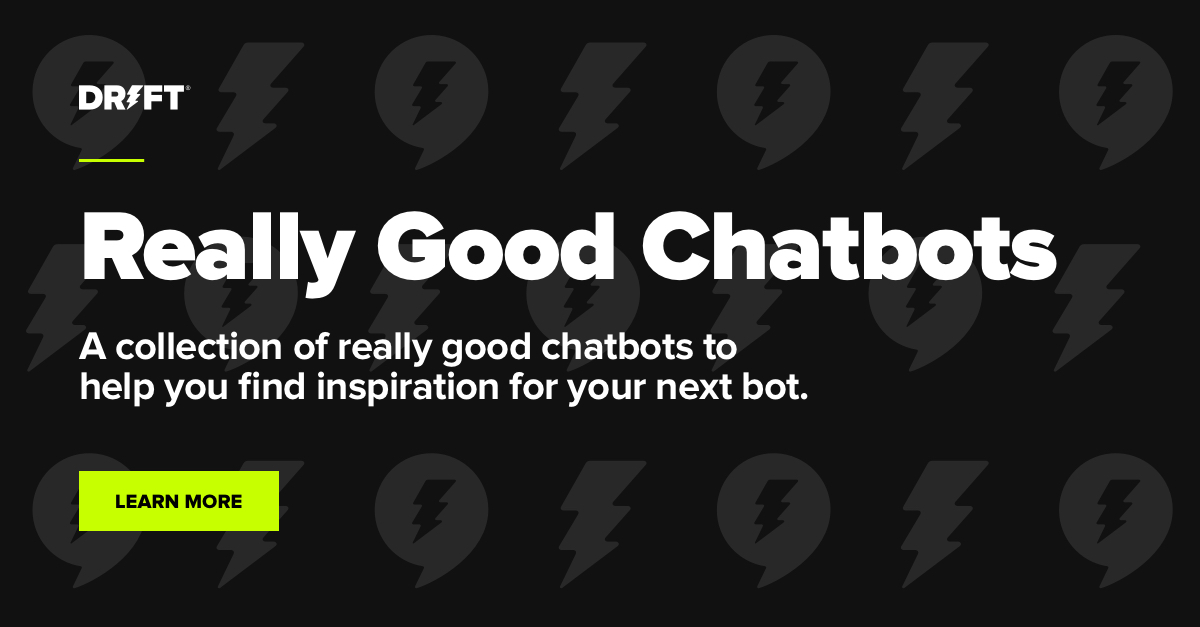I’m obsessed with chatbots.
I know it’s a bit of a niche obsession but, for almost three years now, I’ve been building chatbots. At this point, I dream in decision trees.
Not to say that I don’t have other normal obsessions too, like The Real Housewives franchise. But that’s not what this blog is about.
The point is, I’ve built many bots and have gotten inspiration from tons of chatbots across the internet. I’ve become obsessed with making a chatbot, well, really good.
That’s why I’m here to share my insight into how the best chatbots are made and how you can make one of your very own.
But first, you’re probably wondering, “What makes a really good chatbot different from all the other chatbots out there?” What does a really good chatbot look like?
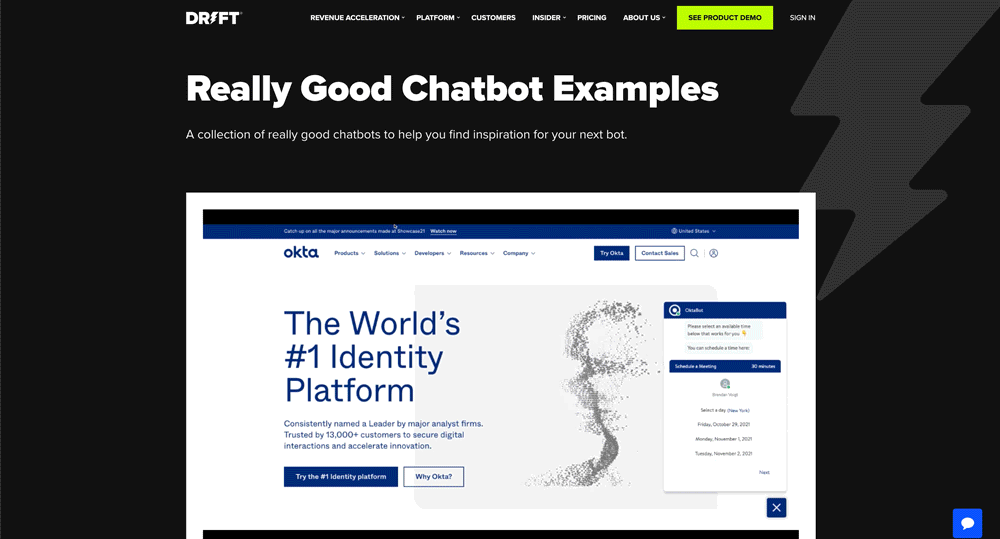
Remember how I said I was obsessed with chatbots? Well, we’ve put together a page to showcase the best chatbots being built by today’s Conversational Marketing and Sales leaders. Find them at our revamped Chatbot Examples page.
A really good chatbot isn’t just there to field questions from your site visitors and shuttle them to other pages on your website. They’re designed to deliver a personalized and engaging buying experience to your customers.
At Drift, we’ve come up with a simple framework to help you create better chatbots. We call it the Conversational Framework and it has three steps:
- Engage
- Understand
- Recommend
We’ll boil those down for you now.
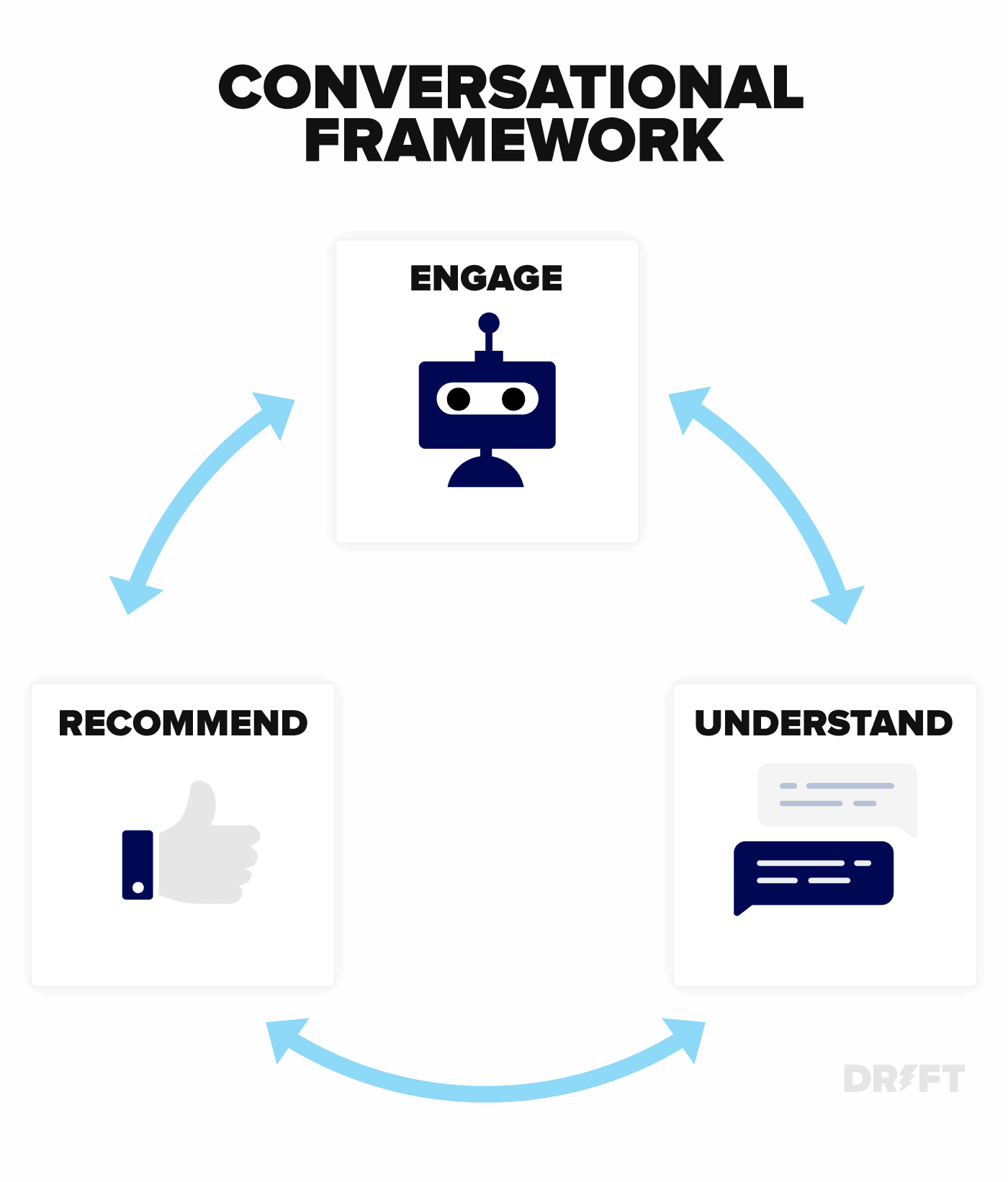
Engage: Ask and Acknowledge
A great conversation, whether it’s in person or through a chatbot, starts with a great opening. In the chatbot world, we call that a hook.
A hook engages your site visitor and addresses their needs. It’s important that you recognize who the visitor is and where they are on your website so you can customize the hook accordingly.
For example, if a prospect were on our pricing page, I may use one of the following hooks:
- Pricing can be confusing…want to chat through this with a teammate?
- We have custom prices for companies like [company name]. Interested in learning more?
- Hey there 👋 Have any questions about our plans or pricing? I can help!

Each of these hooks asks a question and acknowledges a pain or challenge the buyer may currently be experiencing.
Now, let’s look at another example. We’ll stick to talking about the pricing page but, this time, consider a prospect who is returning to your website. We can use this information to better engage the site visitor with the same ask and acknowledge format. Here are a few examples:
- Back again to check out pricing? Things must be getting serious 😉 Want to chat with a teammate?
- You’re back! Still deciding if we’re a good match? Let’s get to know each other better.
- Welcome back! 👋 Glad to see you’re checking out our plans. Need help finding the right one for [company name]?
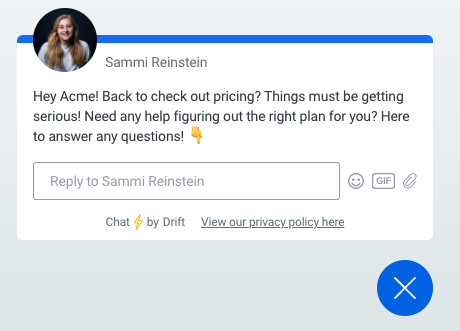
More engaging than “How can I help?” — right? By using custom hooks, you can engage with buyers when their intent is highest and entice them into starting a conversation with you.
Psst! Take a look at our book of hooks to help you get started.
Understand: Learn and Respond
So, you’ve engaged your site visitor with a personalized hook. What now?
It’s time to dig into your visitor’s intent and figure out if they are a qualified buyer that would benefit from your solution.
The typical qualification process in today’s B2B world is done through impersonal forms. What’s worse? After a prospect has filled out that form, they’re pushed into a qualification process that takes days. By that point, your buyer is long gone.
In our 2021 State of Conversational Marketing report, we found that more and more buyers expect immediate responses across all communication channels — with that demand increasing by an average of 64% year-over-year. To pull in leads, you need to be actively engaging with your site visitors.
The best chatbots do this by conversing with your buyers. They ask the right questions at the right time so that you can learn what your site visitors want and respond with the appropriate next step.
During the Understand phase, you can ask:
- What challenges or pain points are you facing today?
- What goals are you trying to accomplish with [solution type]?
- Are you ready to chat with a sales rep?
- Would you like more information on [company name]?
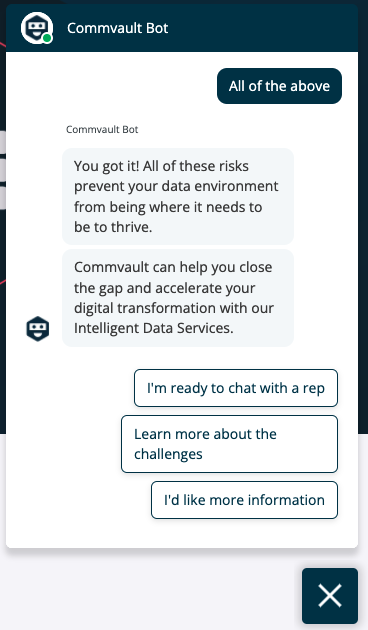
If someone is ready for a sales conversation, you can go on to ask questions similar to the ones you use for qualifying forms and calls — but while maintaining a natural, interactive conversation.
In this step, you’ll also be able to suss out site visitors who should be talking to support instead of sales, as well as prospects who just aren’t a good fit for your product. We’ll review how to handle these interactions in the next section.
Recommend: Guide and Suggest
The last step in creating a really good chatbot is taking all the information you’ve learned to guide your buyer and then suggesting their next course of action.
Here are the most popular calls to action we see in the best chatbots:
1. Sales-focused recommendation
Here’s where you close the sale for qualified buyers. Nothing beats human-to-human interaction so this is where your chatbot should hand over the reins to your sales rep. By using intelligent routing in Drift, you can connect your buyer to the right sales rep in real time. You can read more about routing here.
Your sales team probably isn’t available 24/7 though. But while we humans all need sleep, your chatbot doesn’t. When your team is unavailable, you can use intelligent routing so that your bot will drop your sales rep’s calendar into the chat. That way, the buyer can book a meeting without the wait.
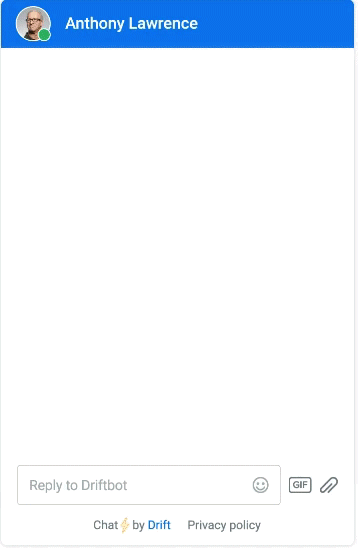
2. Marketing-focused recommendation
Not all of your site visitors are going to be committed to buying. You might have a qualified buyer on your website but they may not be ready to jump in with sales yet. In that case, you’ll want to send them a marketing-focused recommendation, such as an ebook or demo video.
With a marketing-focused recommendation, you make sure that you’re not leaving your prospect hanging. You can also show your understanding of the buyer by giving them content that addresses an interest or problem they mentioned in the conversation.
This is also a good way to respond to site visitors who aren’t genuinely interested in buying your product or may not be the right fit for your solution. So, instead of abruptly ending the conversation, you can send a helpful article or a popular piece of content.
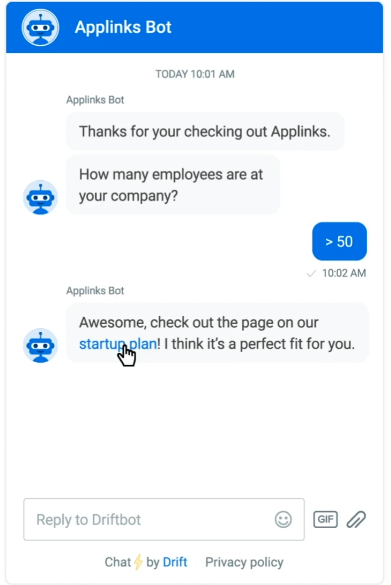
3. Support-focused recommendation
Lastly, you may run into existing customers on your chatbot. If it’s a conversation that’s more suited for support, you can route in your support team to help answer the customer’s question. If your support team doesn’t have access to chat, you can use one of Drift’s support integrations which will allow the site visitor to file a ticket.
Putting It All Together
Let’s take a closer look at a real chatbot example from Gong’s pricing page. We’ll use the Conversational Framework to break down the qualities that make it one of the best chatbots.
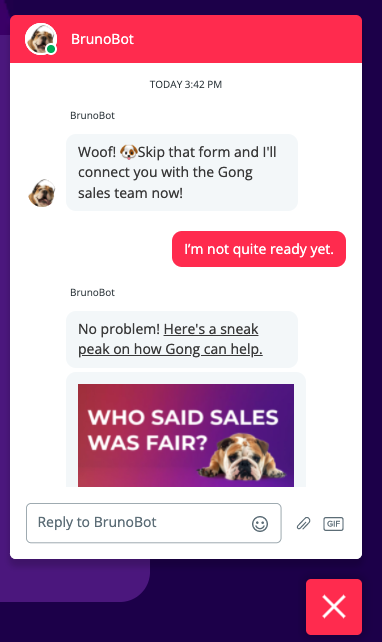
Engage ✅
The hook engages website visitors by proposing a faster way to get in touch with their sales team.
Understand ✅
The bot understands where the site visitor is in their buying journey — whether the buyer wants to talk with sales right away, isn’t ready to chat with sales yet, or just wants a video demoing the solution.
Recommend ✅
The bot goes on to connect site visitors with sales immediately if they are ready to chat and offers a product sneak peek for those who are not.
It’s Your Turn to Build a Really Good Chatbot
Now you’re ready to build your own really good chatbot! All you have to do is keep those three simple steps in mind: engage, understand, recommend.
If you’re looking for more inspiration, we have you covered: Check out our revamped Chatbot Examples page. When you’re feeling confident about your own bot, send it to us for a chance to be featured. Our only requirement is that it has to be a really good chatbot 🤖