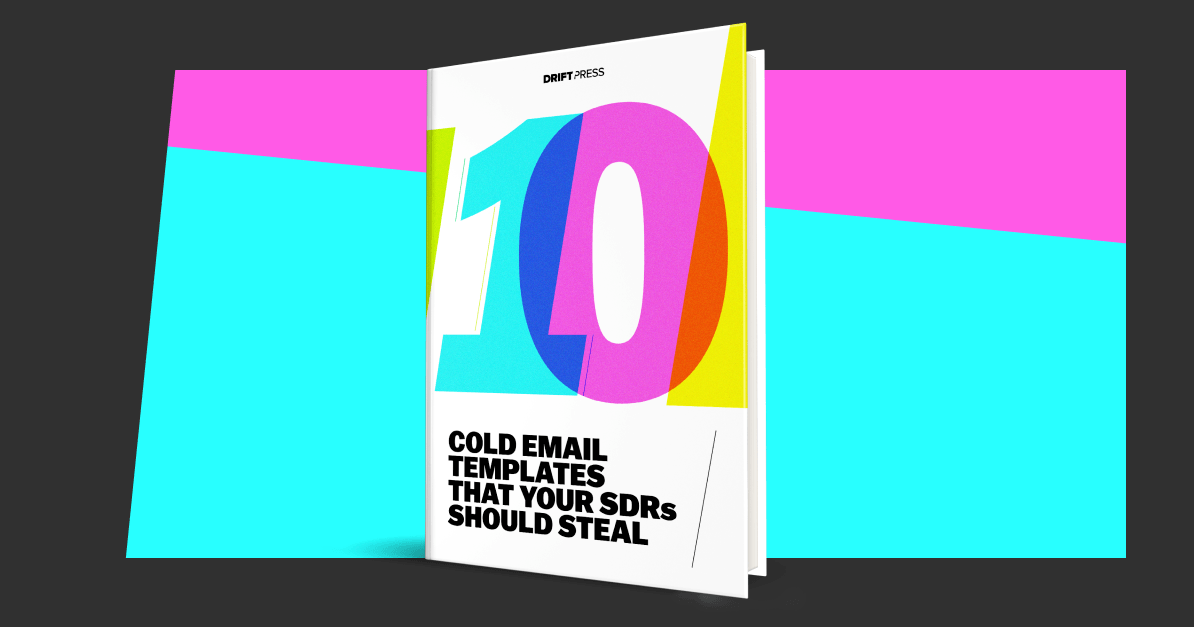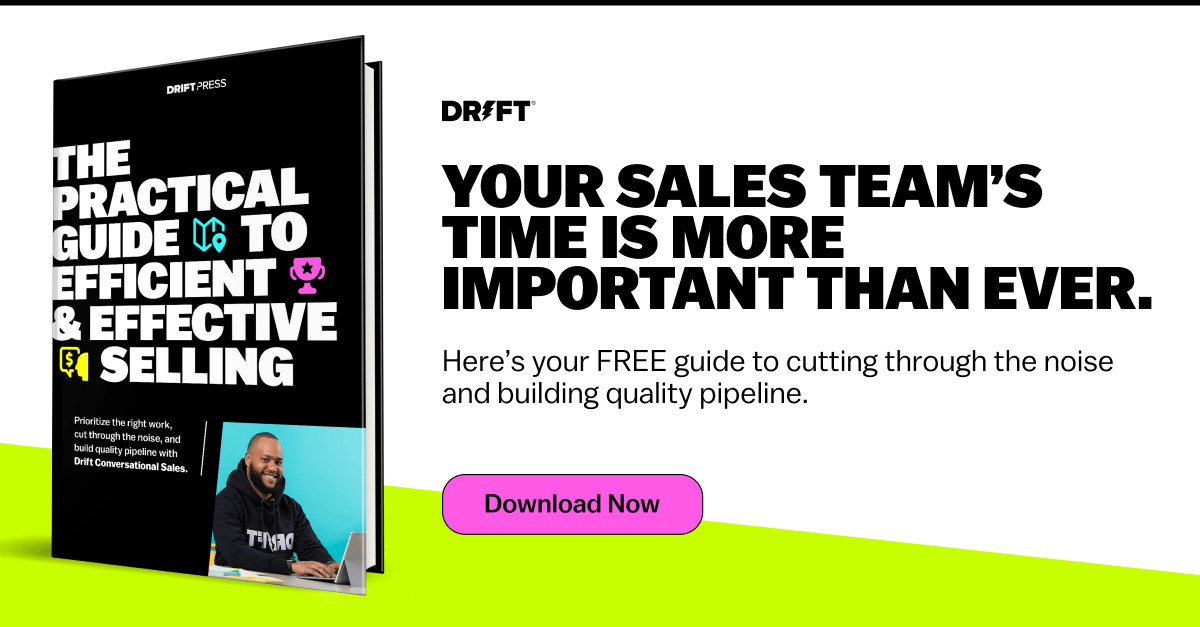Have you ever had something custom-built for you? Or, more generally speaking, have you ever wanted something custom-built for you? Me too.
That’s why, when I joined Drift as a sales development representative (SDR), I was so excited to realize that Drift was literally built for SDRs. Because with tools that tell you how to prioritize your day, streamline communication, and make personalization an easier feat to tackle, Drift is designed to make the hardest parts of an SDR’s day a whole lot more manageable.
Hey there 👋 I’m Riya, Senior Sales Development Representative at Drift. If you’re wondering if it’s worth it for your SDRs to get on board with Drift, I’m here to tell you that it is.
As a primary user — and frankly seller — of Drift, you may be wondering how I actually use Drift in my day-to-day. Today, I’m going to walk you through how I use Drift in my everyday work and explain why now, after a year of using the product, I can’t imagine life without it.
Let’s begin ⚡
1. Prioritizing MY DAY
As an SDR, it’s crucial that I have a holistic view of the accounts I own if I want to prioritize my day effectively. Drift’s robust integrations platform provides me with the insights I need to figure out who to reach out to from which accounts as well as when.
To prioritize the right accounts, the first thing I do when I open my laptop each morning is navigate to my Salesforce dashboard. Here, I check for any marketing qualified accounts (MQAs) — accounts that have engaged with our brand enough times to qualify for a sales conversation. If I’m lucky enough to start the day with an MQA, then I will immediately pick up the phone and give that person a call, making reference to the details I see within Salesforce.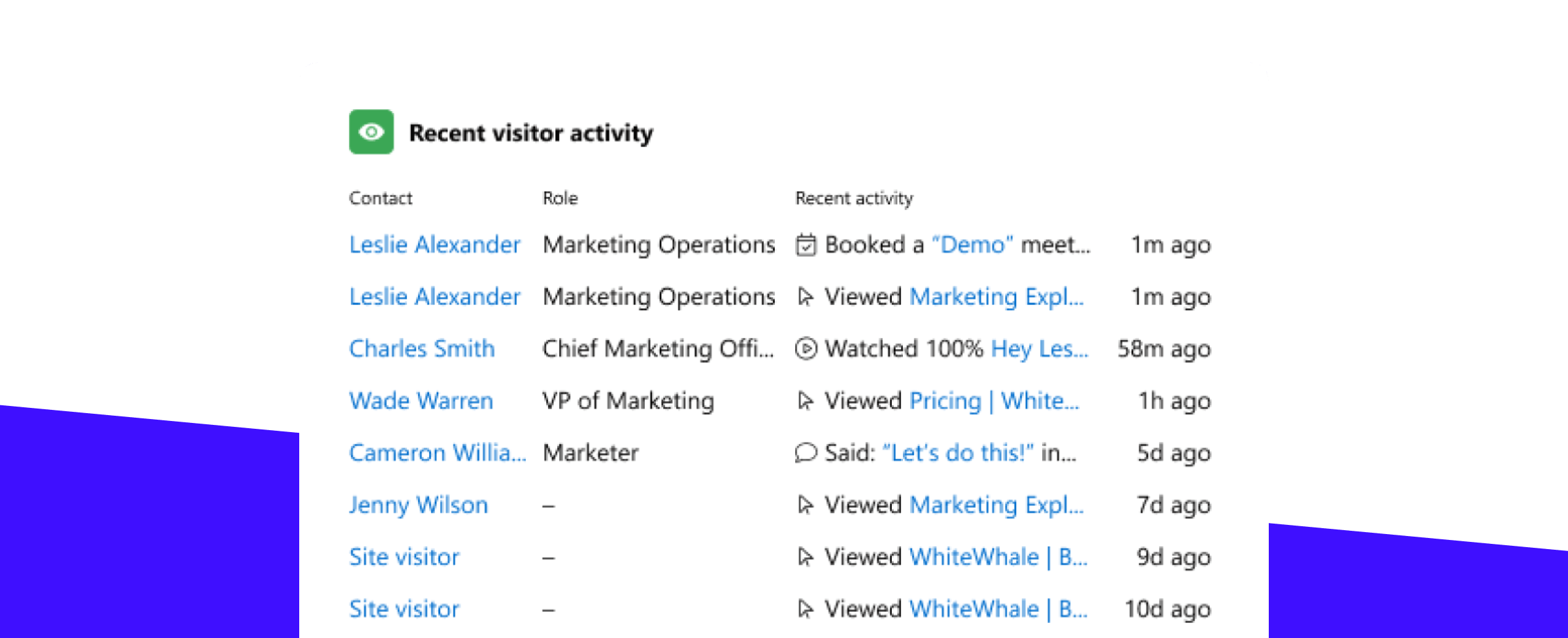
Without the Drift and Salesforce integration, I wouldn’t know that this account has reached the point of high-intent, and I wouldn’t start my day by calling them. But with the integration in place, any new leads created within Drift (by engaging with the chatbot to download content, register for an event, book a meeting, etc.) automatically get sent to Salesforce as a new lead record. And then within Salesforce, I can see not only what playbook they interacted with, but also view the chat transcript, so I have all the information I need on-hand to be more personalized in my outreach.
While the Salesforce integration lets me know when it’s time to make a call, the Salesloft integration helps me execute it. With the Drift and Salesloft integration, all of my Drift contacts get added into a Salesloft cadence so that I can seamlessly send an email, make a phone call, or even connect with them on LinkedIn directly from the Salesloft platform.
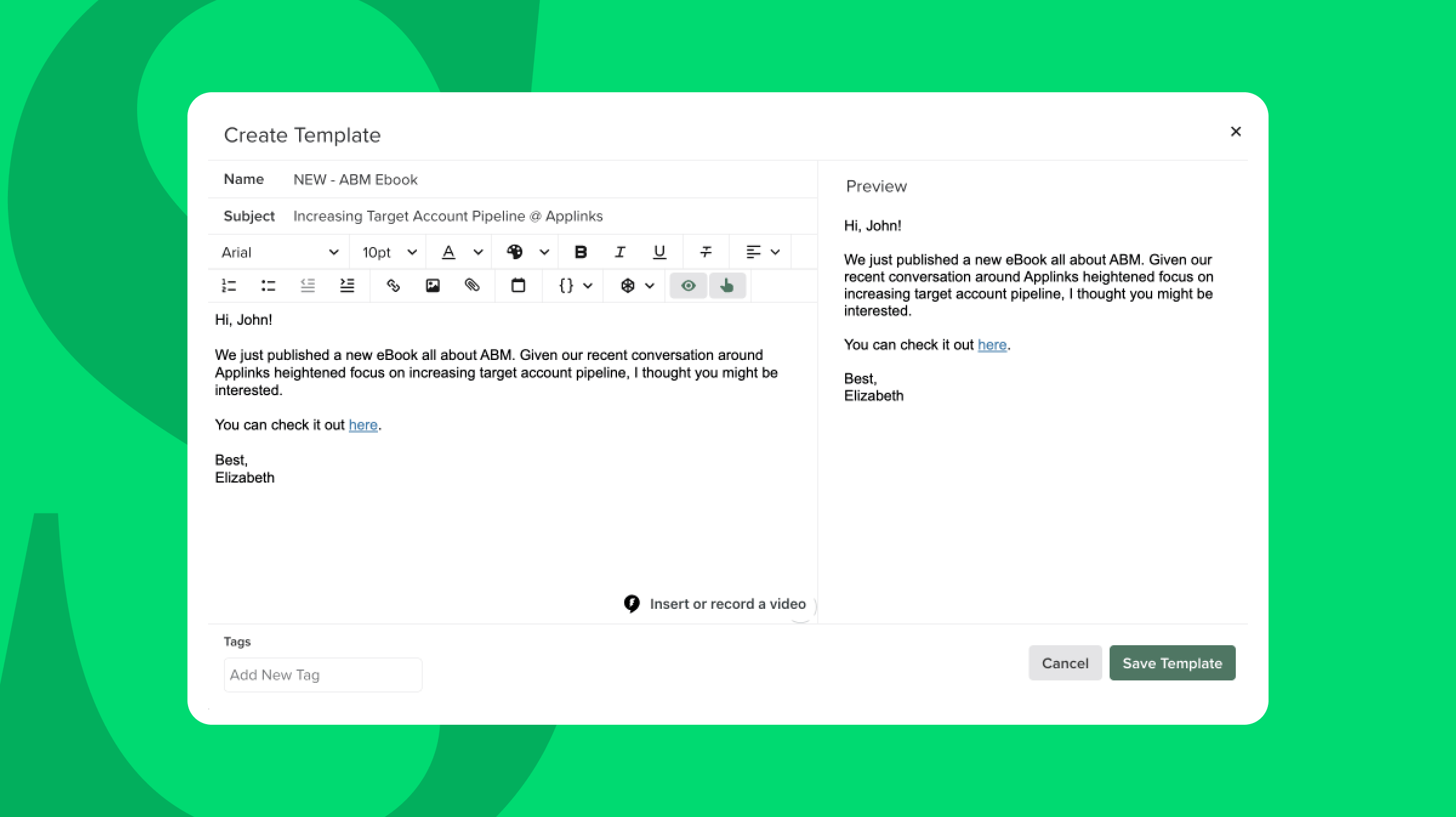
The best part is that all of this activity also gets stored within Drift, so I can easily keep track of the activity both the prospect and I have taken to move the deal along. This takes me to the second part of my day and Drift feature number two 👇
2. Prospecting
When people ask me, “What’s the one Drift feature you couldn’t do your job without?” Drift Prospector is always my answer. After checking my Salesforce dashboard for any new MQAs and making those calls, I head to Prospector to see the status of all of the accounts I own.
Prospector ranks my accounts from the most engaged to least engaged (displayed on a scale of 🔥 emojis) according to the actions the account has taken, such as opening an email, visiting the website, or downloading a piece of content. After my MQAs, Prospector shows me who my next-best at-bats are. There, I can click into the account, look at how they’ve engaged with Drift previously, and use that information to deliver hyper-personalized outreach.
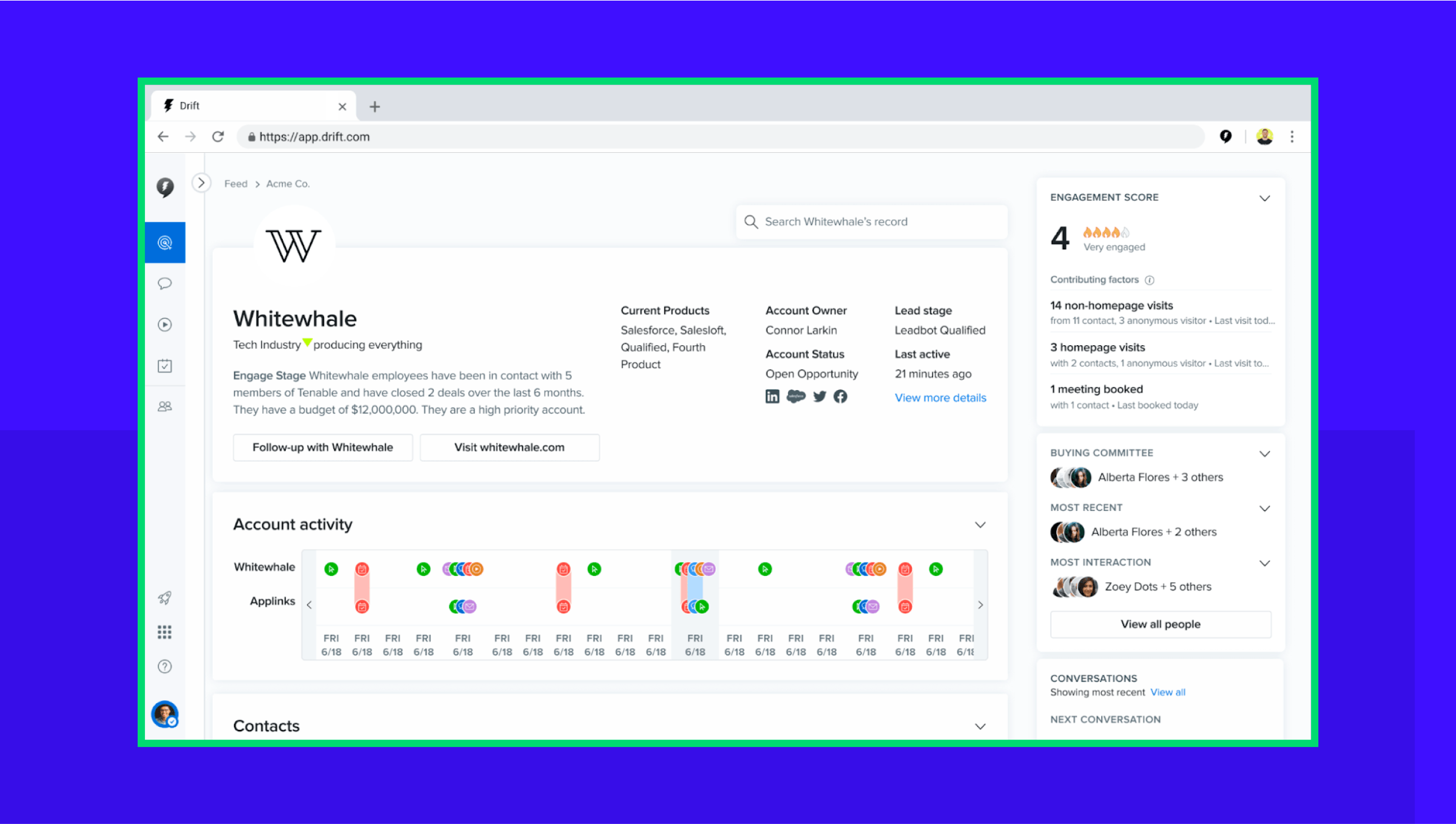
To give you a real-life example, the other day, I saw in Prospector that one of my target accounts was live on our visitor intelligence page. From the dashboard, I then clicked the chat icon, which routed me into the Drift bot on that web page to personally greet them.
Though the visitor did not respond to my chat (no hard feelings), they did answer when I followed up with a phone call. Then, I said something along the lines of, “Hi [name], I saw you were visiting our visitor intelligence page and wanted to follow up to see if there were any questions I could answer.” We had a brief conversation about Drift’s visitor intelligence capabilities before the prospect asked me to follow up with an email, CC’ing someone else from their team.
And that takes me to feature number three 👇
3. Following Up
Drift Video is, dare I say, the perfect tool for follow-up. Not only does Drift Video enable you to put together a visual story that adds further clarity and justification to the conversation you just had with your prospect, but it also puts a face to the name that’s been calling and emailing them — making the outreach feel much more personal.
While there are many different sales plays you can deploy with Drift Video, when it comes to follow-ups, I like to show prospects what’s possible with Drift. After a cold call (like in the example I shared above), I will record a Drift Video showcasing Drift on the prospect’s website. This allows me to visually walk prospects through the value that Drift can bring to their business, such as the buyer insights they could gather, as well as what the experience would look like for the site visitor.
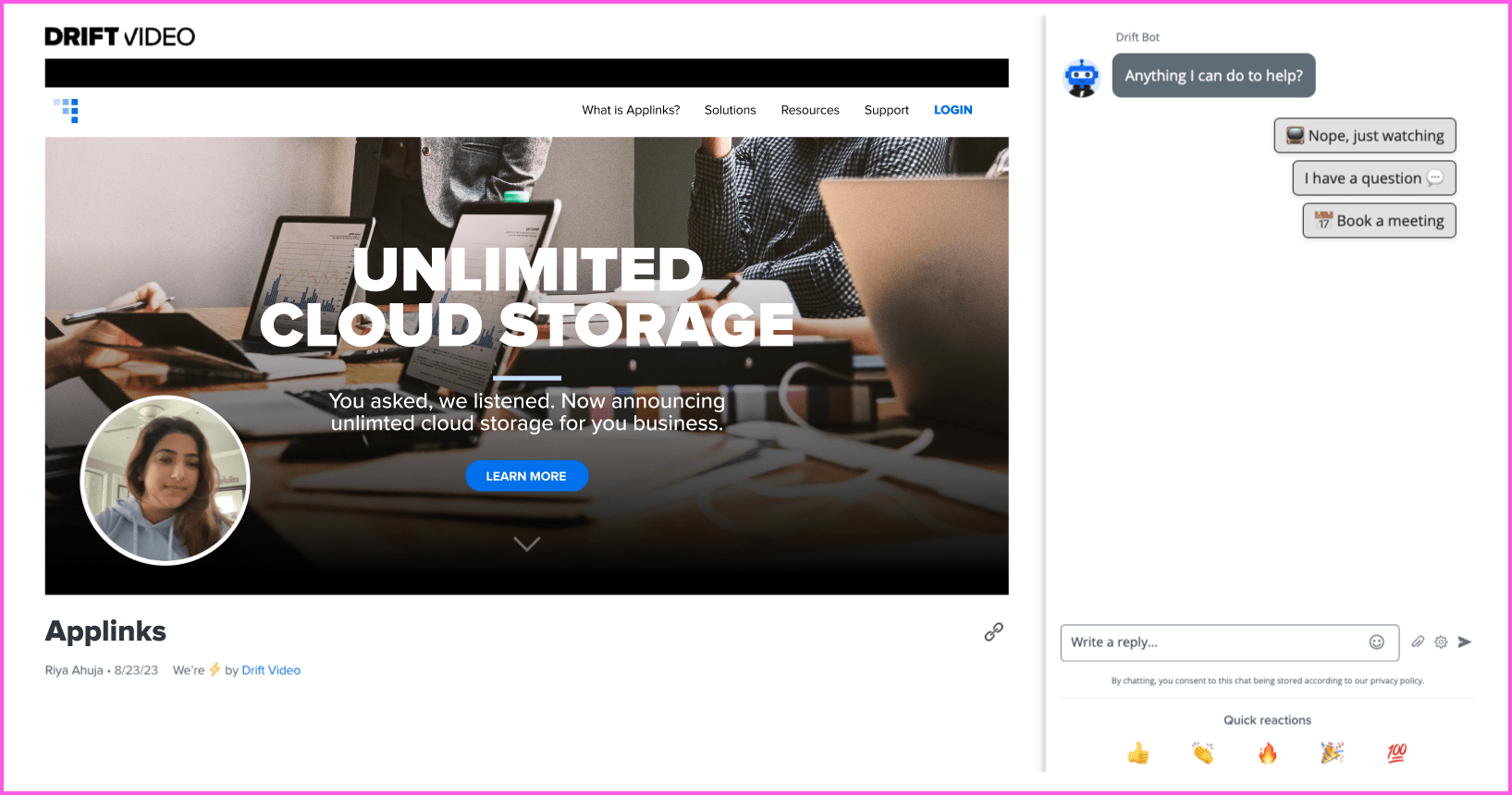
In doing this, I’m able to further explain what I described on the call and instill an element of FOMO by showing prospects what they’re missing out on by not having Drift on their website. Not only that, but Drift will notify me when my prospect watches the video, and, because of the chat panel right alongside of the video, I can jump back into the video to pick up the conversation with the prospect in real time.
Final Thought
Prospecting without Drift is kind of like looking for a door knob in the dark — it’s slow, you’re more than likely to run into a few obstacles, and you won’t find the door unless you really know your way around.
But the reality is, if you just turned on a light, you wouldn’t need to stumble in the dark. Similarly, Drift shines a light on your top accounts, so you know who to prioritize reaching out to, and how. From there, you can deliver a more personalized prospecting experience that drives more conversations. And that’s why, I can say, without a doubt, Drift makes it easier for you to get where you want to go with confidence — down the path to more conversations, opportunities, and revenue.